Migrating to Cloud Hosting: A Step-by-Step Guide
- May 18, 2024
Thinking of moving your website to the cloud? You're not alone. More businesses, developers, and content creators are making the switch to Cloud Hosting for its speed, scalability, and reliability. But successful migration depends on planning and proper execution—and this guide will walk you through every step.
Why Move to Cloud Hosting?
Traditional hosting has limits. When your website grows or gets traffic spikes, shared resources might not cut it. With Cloud Hosting, your site is supported by multiple servers, offering better uptime, auto-scaling, and built-in backups.
It’s the smart choice for serious businesses and growing brands—especially when bundled with Core Hosting’s priority support and user-friendly tools.
Step 1: Evaluate Your Current Setup
Before moving anything, take stock of your current website: How big is it? What platform does it run on (e.g., WordPress)? Are there custom scripts, plugins, or integrations that need special handling?
Our support team at Core Hosting helps you assess your website’s needs and recommends the most compatible hosting services available on our one platform.
Step 2: Choose the Right Cloud Plan
At Core Hosting, you can view all plans and choose between entry-level and enterprise-grade Cloud Hosting packages. Make sure your plan matches your current performance demands with enough headroom for growth.
If you’re unsure, start smaller—you can always scale up with zero downtime thanks to our elastic infrastructure.
Step 3: Back Up Everything
Even with managed support, it's important to manually back up your website files, databases, and DNS settings. Core Hosting also offers built-in backup tools, giving you an added layer of peace of mind during migration.
Step 4: Initiate the Migration
We offer free migration services for most sites, including WordPress. Our team will move your content, test functionality, and ensure all links, forms, and database connections work as expected.
Using our Manage WP Hosting? You can sync and stage updates from a secure staging environment before pushing them live.
Step 5: Point Your Domain to the New Server
If you buy domain names through Core Hosting, DNS updates are simple and fast. You’ll use our dashboard to point your domain to the new cloud environment—no third-party headaches or long waits for propagation.
Step 6: Test Everything Again
Once your site is live on the cloud, thoroughly test it. Check speed, broken links, plugin functionality, mobile responsiveness, and forms. Use speed testing tools like GTmetrix or PageSpeed Insights to confirm your performance gains.
Conclusion
Migrating to Cloud Hosting can feel overwhelming, but with Core Hosting, it's stress-free and smooth. From setup to support, we walk with you through every step. With faster speed, better uptime, and advanced security, you’ll wonder why you didn’t make the switch sooner.